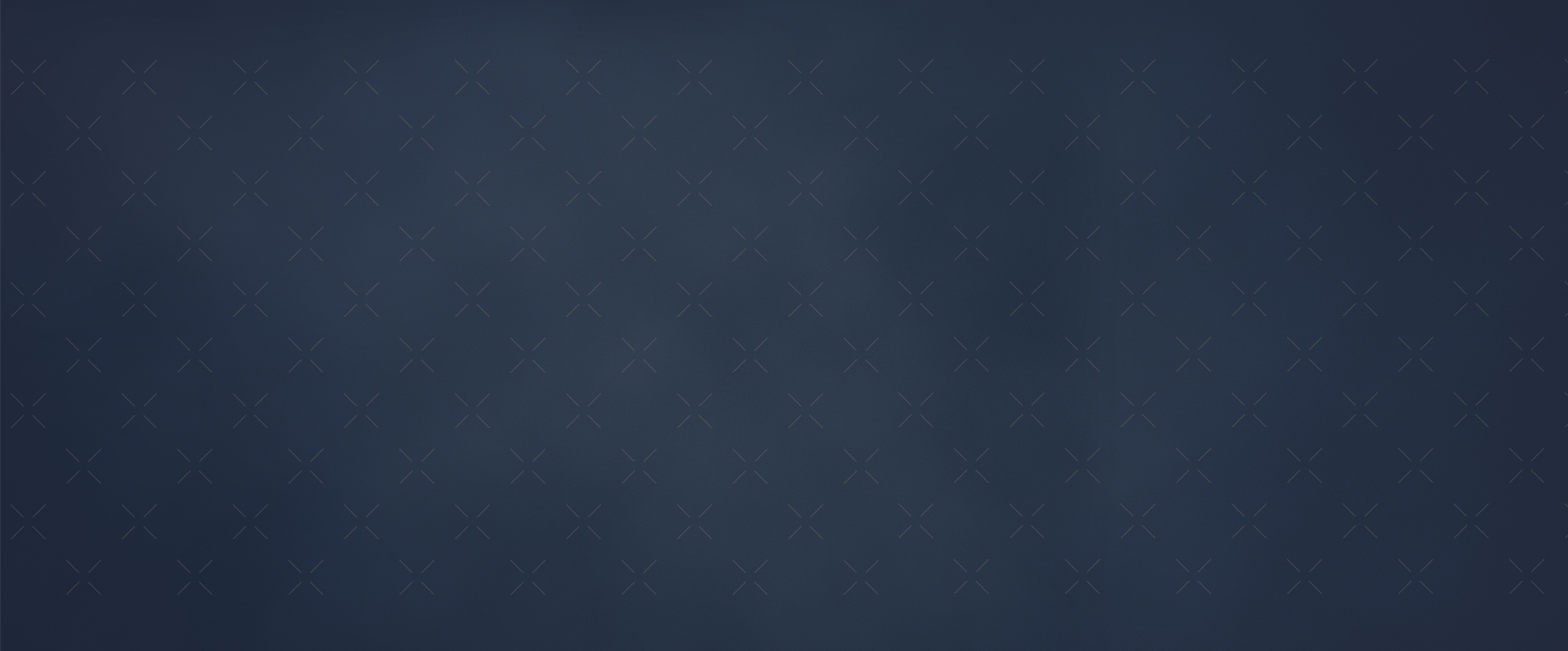
Cloud Technology
You hear about it all the time. Technology is moving to the cloud. But what does it mean for your school or small business?
For most it begins with cloud storage. Dropbox, Google Drive, and Microsoft Onedrive are some of the most popular choices with free tiers included with productivity suites, operating systems, or just because you sign up. Saving files to an online drive is generally considered safe, but it is still advisable to not save any sensitive or classified data to one of these public clouds.
Advantages of using these cloud storage options:
- Usually free for the first gigabyte or two. More than enough room for documents and small files.
- Easy to use. You can save directly to them in most web browsers or you can install a program on your computer that will sync a folder on your computer to the cloud drive.
Disadvantages
- With most free tiers, you will not have administration over the data. Individuals can save to their own drive or a shared company drive, but the administrator would have to log into each account to see or backup the data. In an open, shared area, one end users may have the ability to delete someone else's files.
- There is no insurance or business contract with free online storage. While data breaches of this content are rare, they are possible. You would be at fault for using the free online storage, not the storage provider.
- Your business files are now stored on a hard drive that you are not physically in control of. The drive may be in another state or county. Again, a breach of the hard drive is rare.
- The number one concern is employees and their use of online storage. Are they taking sensitive files from the workplace and saving them to online storage? Putting them on a USB drive? Storing them on their phone? Training and policy awareness are the best ways to avoid an internal, unintentional data leaks.
Alternatives
- Most medium to large corporations will have their own storage servers, either on site or hosted by a cloud provider like Microsoft Azure, Amazon Web Services, or Google Cloud. When on site, the storage servers are well protected and offer remote access to those who need it. This has a big advantage of the company having full control of the physical hard drives, as well as full control over who has remote access. Moreover, the company can apply finite file permissions. Also, backing up data is much easier when it is all in one place, too. When paying for business storage in the cloud, you are not in control of the physical hard drives, but you can get a contract to place liability on the service provider. This is risk transfer. Besides that, many of the same benefits apply. For an example, the National Security Agency (NSA) uses (trusts) AWS with their data.
What is the cloud besides online storage?
Google and Microsoft offer cloud productivity software for word processing, spreadsheets, and presenters. For Google, these are Google Docs, Sheets, and Slides. For Microsoft Office 365, these are Word, Excel, and PowerPoint. These products are similar to traditional productivity tools like Microsoft Word 2013 running on your Windows 10 desktop. But the cloud versions are actually running on not just an unknown hard drive, but an unknown server and network. These software programs are accessed and utilized in almost the same way you access a website. Many people access 1 web server to see a web page, and many people will access Office 365 Word running on the same server. Unless collaboration was requested, these uses of the server and Word program are kept in separate instances. They will tie back to cloud storage when it comes time to save your work. OK, technically the cloud storage drive is also an unknown server and network, too. Again, these systems seem to be stable and reliable. Once again, using these systems for confidential files has some risk.